This page currently hosts the demos about basic electronics. This is the category likely to grow most rapidly, as this is what I mostly teach myself these days. In all cases, click on the title or the picture to get the demo.
Active Filters DemoThis one is used in a talk at the beginning of a lab session where students build up a voltage-controlled voltage-source (VCVS) active filter, and investigate stability and Q-factors. Most controls should be intuitive, but note if you double-click on the resistors and capacitors you can input a new value, it accepts inputs of the form “3u3” for 3.3 microFarads; and click on a junction to get the voltage at that point on the scope-like display. The “Auto” checkbox makes the scope-like display update its timebase automatically to reflect the input frequency. |
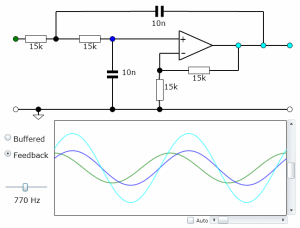 Video instructions and demo on request… Back to top |
Analogue Circuit Simulator – DCAnother rather complex one, with a lot going on behind the scenes. It just does DC operating points at the moment – no transient responses or frequency responses yet, but I do have plans for both these features in the future. Saving and loading designs is done using the clipboard (Silverlight programs can’t directly access the local hard drive); they are just text files, so can be saved using any text editor. There are a few preset designs; if anyone has any presets they would like adding in, let me know. |
 There’s quite a lot behind the scenes here – and I haven’t done any instructions yet, so in the meantime: drag components to place them, click and drag on terminals to wire them up; double-click on components to rotate them; right-click to change them. I hope you’ll soon get the idea of how it works. This is new, and not fully idiot-tested, but I think it’s mostly working. I’ll try and do some video demonstrations soon.You can call this demo with a parameter to preload a demo, for example: Schmitt Trigger Demo and Analogue Ammeter Demo.Back to top |
Analogue Circuit Simulator – ACI said I’d put up one demo per month and I’m running behind this year, so while this might be cheating a bit (it’s really a different build of the analogue simulator), it is, I think, perhaps more useful and worthy of inclusion in its own right. It adds capacitors and inductors, a phasor diagram, scope-like output screen and frequency and phase response plots. It was developed for use in a lab teaching phasor techniques here. Like the previous demo, saving and loading designs is done using the clipboard. In the meantime, if anyone has any presets they would like adding in, let me know. |
 Back to top |
Audio Network AnalyserStrictly speaking this one should not be here, since it’s not a Silverlight demo. You’ll have to download the executable file as it’s a standalone Windows program. It’s based on the Bode Plots demo, but it measures the response of real circuits in the lab. Just connect the circuit to be measured between the left channel output and left channel input of a soundcard. The right channel should be connected directly from the output to the input, it acts as a phase and amplitude reference. The game to play in the lab is to try and match the theory (the blue and green lines) to the actual measurements (the red and orange dots) by moving the positions of the poles and zeros, and then relate the poles and zeros frequencies to an analysis of the circuits. |
 This has only been tested with the soundcards the students build as part of their course here (based on the TI PCM2902) but it should work with other audio modems as well. At present it only works with real poles and zeros, though this might change in future.Download the program from here: AudioNetworkAnalyser.exe(With grateful thanks to Mark Heath for NAudio, without which I would not have been able to make this work.) Back to top |
Bode Plot DemoDouble-click somewhere on the magnitude graph (the upper one) to add a pole; double-click on an existing pole to turn it into a zero; either treble-click on a pole or zero or drag it off the graph to get rid of it. (You can pick up the poles and zeros and drag them around.) That’s about it – with luck everything else is self-explanatory. Another very simple one, but I hope it will prove useful. |
 I’ve only just found out (from Wikipedia, if it can be trusted on this) that I’ve been mis-pronouncing “Bode” all my life. Apparently it’s “Boh-dee”. Perhaps I was the only one who didn’t know that. Back to top |
Digital Logic SimulatorRather a complex one this – it’s a full digital logic simulator. Rather unusually, it can also simulate what happens when the clock speed is so fast that the wire speed has a significant impact on the circuit behaviour, which leads to some interesting results. Saving and loading desigs is done via the clipboard, they’re just lines of text, so can be saved using any text editor; to load a design, copy the relevant lines on the clipboard and press the Load button. There are a few designs built-in; if anyone has any presets they would like adding in, please let me know. |
 There’s quite a lot behind the scenes here – and I haven’t done any instructions yet, so in the meantime: drag components to place them, click and drag on terminals to wire them up; double-click on components to rotate them; right-click to change them (just like the analogue simulator). I think this is mostly working, but please let me know if you find any bugs. I’ll try and do some video demonstrations soon. Back to top |
Making and Filtering Square WavesThis one is used at the start of a first-year lab where students are asked to take the frequency response of a circuit (a simple low-pass filter), then put in a square-wave, note the rounding of the edges, and attempt to explain the relationship between the two results. That’s rather a difficult task for a first-year who hasn’t come across Fourier before, so this demo was written to let me illustrate the basic idea. |
 Video instructions and demo on request… Back to top |
Karnaugh Map DemoI hope the operation of this one is intuitive. You can enter loops either by clicking and dragging the mouse, or by typing in the box at the top right (use “!A” to mean “not A”). Double-clicking on a loop will remove it; and putting the mouse over a loop will highlight the included terms in the list on the left. Click on the cells in the list on the left once to change their state; you can also do this on the Karnaugh map itself, but you have to click twice here. |
 Note that if you get a solution that works, but the built-in solver has found a better one (with fewer or simpler terms) the icon will be a green tick; if you get a solution that is as good as the built-in solver can do, you’ll get a yellow smiling sun, which says “Optimum?”.There’s a question mark, since I can’t prove that the built-in solver always finds the optimum solution. (I don’t know of a case where it fails, but can’t prove that there isn’t one. If you find a case where the program claims that a sub-optimum solution is optimum, please let me know, I’m trying to get rid of them.)Video instructions and demo on request… Back to top |
Lissajous Figures DemoYet another Lissajous figure simulator. This one was written for a lab session in which the figures were used to measure the phase offset of two oscillators, so there is a “measurement” checkbox that takes the relevant measurements (note that this only works if the oscillators are at the same frequency). |
 Video instructions and demo on request… Back to top |
Logarithmic and Linear Graphing DemoVery simple one this, just to make teaching the use of linear and logarithmic scaled graph paper a bit more entertaining. Set-up the axes scales as desired, then double-click on the graph to add a point, you can then drag it around. Alternatively, select a graph type (lowpass, highpass etc) enter a frequency and the program will give you a reading which you can then plot. |
 Video instructions and demo on request… Back to top |
Basic Electronics Quiz DemoThis one is part of an experiment to see what effect computer-moderated assessments and games have on student learning and retention. It runs quizzes of eight questions each on a variety of subjects in basic circuit theory, with (almost) instant feedback. |
 If anyone else wants to use this for summative assessment, please get in touch. A video introducing the demo is now available. Back to top |
Resistor Colour Codes GameYou can use this as a quiz (revealing the answers), or as a tool for identifying resistors: click on any rectangle of colour and drag it to a suitable location on the resistor and the value will change. Double-clicking on a resistor colour band will remove the band. Note that the quiz includes numerical codes for resistors as well, and the app recognises resistors either way round. |
 Video instructions and demo on request… Back to top |
Oscilloscope DemoVery basic oscilloscope, used in lectures to illustrate the basic of how oscilloscopes work before letting the students loose on a real one with many more facilities. There’s a few things I want to add to this, but rather embarrassingly I’ve lost the final source code (no idea how that happened – all my backups were corrupted in the same way). So this one will have to stay this way for now. |
 Video instructions and demo on request… Back to top |
Transmission Line DemoIt’s a bit basic this one at the moment. Controls not very well labelled, but if you play around with them you should get the idea. The little button by the side of the combo box sends more pulses in pulse mode, or turns the step on or off in step mode. The slider replays through the first bit of history; this is intended to make it easier to talk about what’s going on. |
 Video instructions and demo on request… Back to top |
Veroboard Layout GameDesigned to be a fun game for students on their first week studying electronics. When the layout reflects the circuit diagram, the big red cross turns into a big green tick, so the students get some reassurance that their design is correct before they start to build. There are two circuits programmed in – a basic circuit that I use to demonstrate the operation, and the astable multivibrator that they build. You select between them by adding “?circuit=demo” or “?circuit=astable” to the end of the URL. |
 Basic circuit Astable circuitVideo instructions and demo on request… Back to top |

Pingback: Transient Bank Holidays | gswce.net
Pingback: Update on news… | gswce.net